Browsing Business Locations
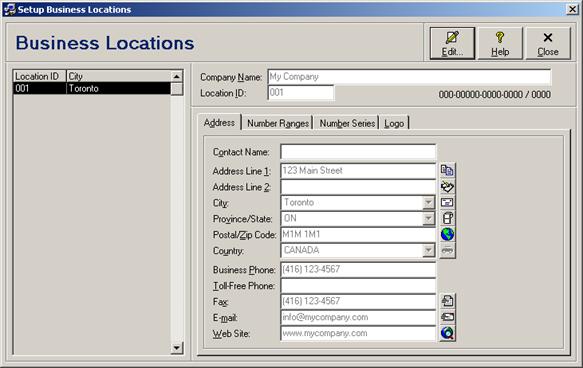
Adding a New Business Location
New business locations can only be added for multi-user licenses. To add a new business location, click the New button. Enter business location data and click the Save button to save changes (see Editing Business Locations for individual field descriptions). Click the Close/Cancel button or press the Esc key to quit without saving changes.
Since each license requires a separate business location, a new business location will automatically be added when registering a new license (see Installing a New or Updated License). The next available number series will be assigned to that business location. Further, since a company name is encoded within license codes, businesses that require a different company name for different business locations must install multiple licenses, a license for each different business name.
Editing a Business Location
To edit business location settings, select the business location in the browse (left side) and then either click the Edit button, press the Enter key, or double-click the business location in the browse. Enter business location data and click the Save button to save changes (see Editing Business Locations for individual field descriptions). Click the Close/Cancel button or press the Esc key to quit without saving changes.
Deleting a Business Location
To delete a business location, select the business location in the browse (left side) and then click the Delete button. Depending on the general defaults, you may be prompted to confirm the deletion request before proceeding (see module option “Display a Confirmation Prompt Before Deleting” under General Module Options). As each business location is deleted, its assigned number ranges will automatically be reassigned to the first business location associated with the same license. The last business location for a particular license can only be deleted by unregistering the corresponding license.
As each license is unregistered, all business locations associated with that license will automatically be reassigned to the first license serial number and business name.
 Editing Business Locations
Editing Business Locations