Communication Options - POP3 Tab
Technical Overview of POP3 Mail Servers
POP3, or Post Office Protocol, is used to retrieve e-mails from a mail server. The mail server may either be on your local network (e.g. Microsoft Exchange server), or it may be an Internet mail server provided through an Internet service provider (e.g. hotmail.com). The Internet Utility uses POP3 to retrieve new repair order e-mails (see Setup Receive New Repair Orders).
The only configuration required for a POP3 mail server is the user ID and password for a particular e-mail address.
Configuring POP3 Settings
The POP3 tab allows configuration of POP3 connection settings.
POP3 server settings are available only for licensed users of version 2.6 and higher.
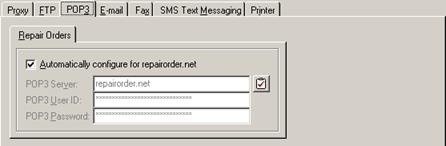
Setup Communication Options - POP3 Tab Entry Fields
|
Field |
Description |
|
Automatically configure for repairorder.net |
Check this box (the system default) to automatically configure POP3 settings for the standard repair order entry web site that is generated from the Internet Utility at repairorder.net. Uncheck this box to manually configure POP3 settings for your own web server. If this field is checked then the remaining fields will be disabled. |
|
POP3 Server |
Enter the domain name (e.g. pop3.mycompany.com) or the IP address (e.g. 192.0.0.0) of the POP3 server, up to 50 characters. If automatic configuration for repairorder.net is enabled then this field will be defaulted to pop3.repairorder.net. |
|
POP3 User ID |
Enter the user ID required to connect to the POP3 server for the desired e-mail address, usually the e-mail address itself, up to 50 characters. The user ID will appear as a series of asterisks for added privacy. If automatic configuration is enabled then this field will be defaulted to an automatically-assigned user ID. |
|
POP3 Password |
Enter the password required to connect to the POP3 server for the desired e-mail address, up to 50 characters. The password will appear as a series of asterisks for added privacy. If automatic configuration is enabled then this field will be defaulted to an automatically-assigned password. |
Click the  button to test the configured POP3
settings. A status message will indicate whether the attempted connection was
successful. If any problems are detected then suggestions may be made on how
they may be resolved.
button to test the configured POP3
settings. A status message will indicate whether the attempted connection was
successful. If any problems are detected then suggestions may be made on how
they may be resolved.
NOTE Processing of the automatic generation of a repair order entry web site is in beta testing and has not yet been officially released.
 Communication Options - E-mail
Tab
Communication Options - E-mail
Tab