Communication Options - Printer Tab
The Printer tab is for configuration of which printer in the repair centre to use when printing from the Internet Utility.
The Printer setting is available only for licensed users of version 2.6 and higher.
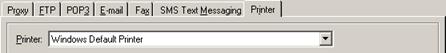
Setup Communication Options - Printer Tab Entry Fields
|
Option |
Description |
|
Printer |
Select the printer to be used when printing from the Internet Utility. Select Windows Default Printer (the system default) to use the default printer as configured in the Printers section of the Windows control panel. |
 Mobile Synchronization
Mobile Synchronization