Editing Payment Methods
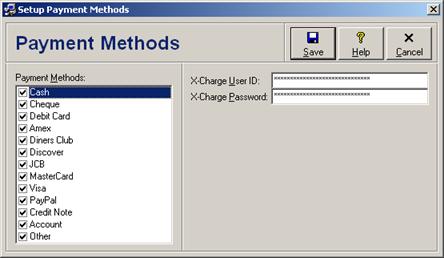
The entry fields available while editing payment methods are discussed in the following table.
Payment Methods - Entry Fields
|
Field |
Description |
|
Payment Methods |
Check the box next to each payment method that is accepted by your business. The Cash and Cheque payment methods may not be deselected. |
|
X-Charge User ID |
Enter the assigned user ID for the X-Charge server. |
|
X-Charge Password |
Enter the assigned password for the X-Charge server. |
Click the Save button to save changes. Click the Close/Cancel button or press the Esc key to quit without saving changes.
The X-Charge setup fields are available only for the program administrator (see User Security), and only if the X-Charge server software has been installed (see Installing X-Charge Server). They are also available only for licensed users of version 3.0 and higher, and are not available in the Repair Micro edition.
 Working with Payment Methods
Working with Payment Methods