Main Internet Utility Program Window
The main program window allows you to monitor the current activity of the Internet Utility.
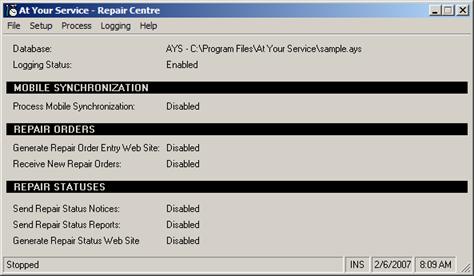
The status and progress of each type of processing is displayed next to the corresponding heading for that process. Additionally, the status bar at the bottom of the window indicates the overall processing status, including if processing is stopped or idle.
 Opening a Database
Opening a Database