Selecting Tabs
To maximize the use of screen space, many entry screens have been divided into logical sections with tabbed headers.
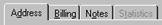
To switch between tabs click the named tab, press the Alt+letter key combination (where letter is the underlined letter in the tab name), or press the Ctrl+PgUp or Ctrl+PgDn key combinations to move to the next or previous tab. Selecting a different tab will often automatically advance the cursor to the first entry field on that tab.
 Entering
Text
Entering
Text