Status Bar
The status bar at the bottom of the program indicates the
logged in user and business location, the status of automatic backups (see Automatically Backing Up an
Access Database), the status of the caps lock and insert modes of your
keyboard, and the current date and time formatted according to your Windows
regional settings (see Entering Dates for more
information on Windows regional settings). Some modules will also display
progress information. The status bar can be toggled on or off by selecting
View  Status Bar from the
main menu.
Status Bar from the
main menu.
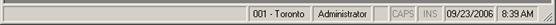
 Arranging Windows
Arranging Windows