Viewing a Report
After selecting a report (see Selecting a Report) and then selecting the Destination tab, select the Display tab to view the report in the on-screen report viewer.
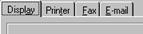
Click the View button to view the report, or click the Close button to close the reports window without viewing the report. The report will open in a separate window.
NOTE If working with a MySQL database then the name of the database must be configured in the MySQL Connector/ODBC system DSN in order for viewing of reports to work correctly (see Installing MySQL).
(See also Viewing a Form, and Viewing a Label.)
 Printing a Report
Printing a Report