Package Code Module Options
Package code module options are settings that are specific to the Package Codes module (see Package Codes). Open the Package Codes branch to view and set package code module options.
Package code module options are available only if a database is open, and are available only in the Repair SQL, Repair, and Repair Mobile editions.
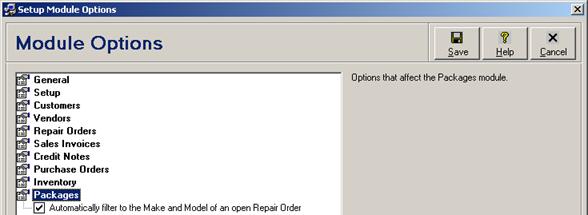
Each option is discussed in the following table.
Package Code Module Option Fields
|
Option |
Description |
|
Automatically filter to the Make and Model of an open Repair Order |
Check this box (the system default) to automatically filter the package codes browse window by the make and model of the active repair order record whenever opening or switching to the package codes browse window from a repair order edit window (see Browsing Package Codes, and Filtering or Searching Data by Column (Field Filters)). Uncheck this box if no automatic filter should be applied. This module option is available only for licensed users of version 2.4 and higher, and applies only to the currently logged in user. |
 Warranty Card Module Options
Warranty Card Module Options