Standard Export Options
After selecting a data export (see Selecting a Data Export), select the Options tab to view both standard export options that are common to all data exports, as well as options that are specific to each data export (see Data Exports from Setup Modules, Data Exports from Main Modules, and Data Exports from Tools Modules).
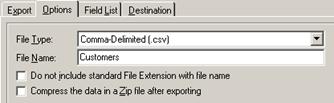
Each of the standard export options are discussed in the following table.
Standard Export Options
|
Field |
Description |
|
File Type |
Select the desired export file type or file format (see Data Export Formats). Unless otherwise specified with the documentation of each individual data export, the default file type is comma-delimited with a .CSV file extension. |
|
File Name |
Enter the file name for the data export. Custom data exports can be configured to automatically name export files using a date stamp or a date and time stamp (e.g. “Data20071122.xls”; see Custom Data Exports). Unless otherwise specified with the documentation of each individual data export, the default file name is the same as the title of the data export. |
|
Do not include standard File Extension with file name |
Check this box to include the standard file extension at the end of the file name (e.g. “Customers.xls”). Uncheck this box to exclude the standard file extension at the end of the file name (e.g. “Customers”). Unless otherwise specified with the documentation of each individual data export, the default is that the file extension is always included with the file name. |
|
Compress the data in a Zip file after exporting |
Check this box to automatically compress the exported data in a zip file after exporting. Uncheck this box to export data without compressing it. Unless otherwise specified with the documentation of each individual data export, the default is that the exported data file is never zipped. |
 Data Export Formats
Data Export Formats