Window Bar
Currently open program windows are listed in the window bar
at the left side of the program window. This allows you to easily find and
switch between windows that are hidden behind other windows, such as when all
windows are maximized (see AutoMaximizing). The
window bar can be toggled on or off by selecting View  Window Bar from the main menu.
Window Bar from the main menu.
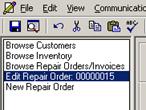
The identifying reference on edit windows is available only for licensed users of version 2.7 and higher.
 Status
Bar
Status
Bar