Customer Module Options
Customer module options are settings that are specific to the Customers module (see Customers). Open the Customers branch to view and set customer module options.
Customer module options are available only if a database is open.
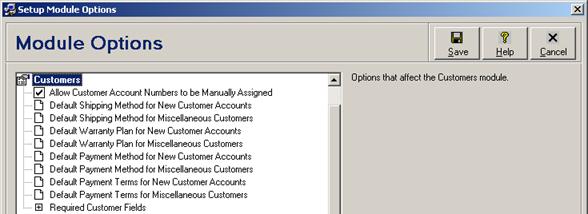
Customer module options all apply globally to all users, and are read-only in the Repair Mobile edition. Each option is discussed in the following table.
Customer Module Option Fields
|
Option |
Description |
|
Allow Customer Account Numbers to be Manually Assigned |
Check this box (the system default) if, when creating new customer account records, customer account numbers can be either manually entered in the Customer No. field, or the field can be left empty to automatically assign the next available sequential account number (see Customer - Main Area). Uncheck this box if customer account numbers can only be automatically assigned. Account numbers must always be within the number ranges assigned for the business location of the currently logged in user (see Editing Business Locations). This module option is available only for licensed users of version 2.2 and higher. |
|
Default Shipping Method for New Customer Accounts |
Enter or select the default shipping method to be assigned to the Ship Via field on new customer accounts, up to 20 characters (see Customer - Defaults Tab). Leave this field empty (the system default) for no default shipping method. See Shipping Methods to customize the dropdown list. |
|
Default Shipping Method for Miscellaneous Customers |
Enter or select the default shipping method to be assigned to the Ship Via field on repair order, sales invoice, and credit note records when the miscellaneous customer account (i.e. customer account 0000000) is assigned to that record (see, for example, Repair Order - Customer Tab). Leave this field empty (the system default) for no default shipping method. See Shipping Methods to customize the dropdown list. |
|
Default Warranty Plan for New Customer Accounts |
Enter or select the default warranty plan to be assigned to the Warranty Plan field on new customer accounts, up to 20 characters (see Customer - Defaults Tab). Leave this field empty (the system default) for no default warranty plan. See Warranty Plans to customize the dropdown list. |
|
Default Warranty Plan for Miscellaneous Customers |
Enter or select the default warranty plan to be assigned to the Warranty Plan field on repair order records when the miscellaneous customer account (i.e. customer account 0000000) is assigned to that record (see Repair Order - Warranty Tab). Leave this field empty (the system default) for no default warranty plan. See Warranty Plans to customize the dropdown list. |
|
Default Payment Method for New Customer Accounts |
Select the default payment method to be assigned to the Payment Method field on new customer accounts (see Customer - Billing Address/Info Tab). The system default is Cash. See Payment Methods to customize the dropdown list. |
|
Default Payment Method for Miscellaneous Customers |
Select the default payment method to be assigned to the Payment Method field on repair order, sales invoice, and credit note records when the miscellaneous customer account (i.e. customer account 0000000) is assigned to that record (see, for example, Repair Order - Invoice Tab). The system default is Cash. See Payment Methods to customize the dropdown list. |
|
Default Payment Terms for New Customer Accounts |
Select the default payment terms to be assigned to the Payment Terms field on new customer accounts (see Customer - Billing Address/Info Tab). The system default is C.O.D. See Payment Terms to customize the dropdown list. |
|
Default Payment Terms for Miscellaneous Customers |
Select the default payment terms to be assigned to the Payment Terms field on repair order and sales invoice records when the miscellaneous customer account (i.e. customer account 0000000) is assigned to that record (see, for example, Repair Order - Invoice Tab). The system default is C.O.D. See Payment Terms to customize the dropdown list. |
|
Required Customer Fields |
Check the box next to each field that must be entered (i.e. not left empty) before saving a customer account record. The list of fields includes Customer Name, Quick Code, Contact Name, Address Line 1, Address Line 2, City, Province/State, Postal/Zip Code, Country, Business Phone, Home Phone, Mobile Phone, Fax, Email, Web Site, Customer Since, Reference 1, Reference 2, Advertising, Warranty Plan, and Ship Via. The Customer Name field is always required. The Reference 1, Reference 2, and Advertising fields are available only for licensed users of version 2.6 and higher. |
 Vendor Module Options
Vendor Module Options