Setup Module Options
Setup module options are settings that are specific to the various setup modules. Open the Setup branch to view and set setup module options.
Setup module options are available only if a database is open.
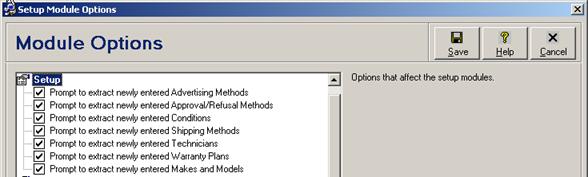
Setup module options apply globally to all users, and are read-only in the Repair Mobile edition. Each option is discussed in the following table.
Setup Module Options Fields
|
Option |
Description |
|
Prompt to extract newly entered Advertising Methods |
Check this box (the system default) to display a confirmation prompt whether to extract newly entered advertising methods from the Advertising field on customer, repair order, and sales invoice records when opening the Setup Advertising Methods module (see Advertising Methods Overview). Uncheck this box to skip the process. This module option is not available in the Repair Micro edition. |
|
Prompt to extract newly entered Approval/Refusal Methods |
Check this box (the system default) to display a confirmation prompt whether to extract newly entered approval/refusal methods from the How Estimate Approved and How Estimate Refused fields on repair order records when opening the Setup Approval/Refusal Methods module (see Approval/Refusal Methods Overview). Uncheck this box to skip the process. This module option is not available in the Repair Micro edition. |
|
Prompt to extract newly entered Conditions |
Check this box (the system default) to display a confirmation prompt whether to extract newly entered conditions from the Condition field on repair order records when opening the Setup Conditions module (see Conditions Overview). Uncheck this box to skip the process. This module option is not available in the Repair Micro edition. |
|
Prompt to extract newly entered Repair Steps |
Check this box (the system default) to display a confirmation prompt whether to extract newly entered repair steps from the Step details column on repair orders when opening the Setup Repair Steps module (see Repair Steps Overview). Uncheck this box to skip the process. This module option is available only for licensed users of version 3.0 and higher, and only in the Repair SQL, Repair, and Repair Mobile editions. |
|
Prompt to extract newly entered Shipping Methods |
Check this box (the system default) to display a confirmation prompt whether to extract newly entered shipping methods from the Ship Via field on customer, vendor, repair order, sales invoice, credit note, and purchase order records when opening the Setup Shipping Methods module (see Shipping Methods Overview). Uncheck this box to skip the process. |
|
Prompt to extract newly entered Technicians |
Check this box (the system default) to display a confirmation prompt whether to extract newly entered technicians from the Estimated By and Repaired By fields on repair order records when opening the Setup Technicians module (see Technicians Overview). Uncheck this box to skip the process. |
|
Prompt to extract newly entered Warranty Plans |
Check this box (the system default) to display a confirmation prompt whether to extract newly entered warranty plans from the Warranty Plan field on repair order and warranty card records when opening the Setup Warranty Plans module (see Warranty Plans Overview). Uncheck this box to skip the process. This module option is not available in the Repair Micro edition. |
|
Prompt to extract newly entered Makes and Models |
Check this box (the system default) to display a confirmation prompt whether to extract newly entered makes and models from repair order and warranty card records when opening the Setup Makes and Models module (see Makes and Models Overview). Uncheck this box to skip the process. |
 Customer Module Options
Customer Module Options