Editing Service Codes
Each form section and the entry fields available while adding, viewing, or editing service code records (see Browsing Service Codes) are discussed in the following table.
Service Code - Main Area
The main service code area is for entry of the service code name and type.
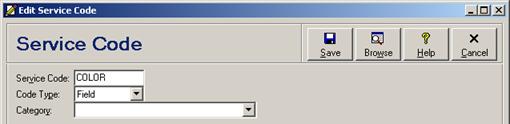
Service Code Main Area Entry Fields
|
Field |
Description |
|
Service Code |
Enter a unique alphanumeric code to identify this work code. - forced to uppercase - 30 characters for version 3.0, 10 characters for all other versions |
|
Code Type |
Select the work code type. Select Action if the code describes an action that is done to the item being serviced or repaired (e.g. clean, lubricate, replace). Select Component if the code describes a component of the item being serviced or repaired (e.g. lens, motor, spring). Select Note if the code describes a notice to the customer regarding a particular situation (e.g. not under warranty, water damage). In the browse window, actions are color-coded as red, components are blue, and notes are green. |
|
Category |
Enter a unique alphanumeric code to identify this work code. |
Service Code - Defaults Tab
The Defaults tab is for entry of the default description and charge associated with the service code.
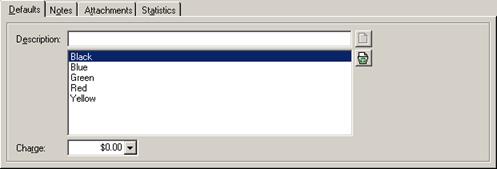
Service Code - Defaults Tab Entry Fields
|
Field |
Description |
|
Description |
Enter the corresponding textual description that is to be printed on repair estimates and invoices. |
|
Charge |
|
- explain about multiple items in a dropdown
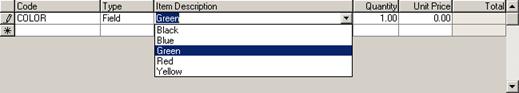
Service Code - Notes Tab
The Notes tab is for entry of miscellaneous notes about this service code.
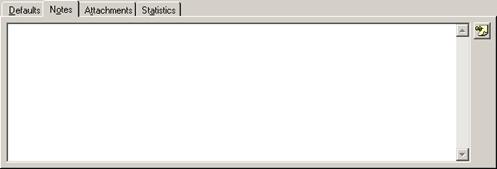
Service Code - Notes Tab Entry Fields
|
Field |
Description |
|
Notes |
|
Service Code - Attachments Tab
The Attachments tab allows files, Internet hyperlinks, and digital photographs to be attached to the service code record. See Attachments for information on working with attachments.
Service Code - Statistics Tab
The Statistics tab provides an instant snapshot of recent and long-term activity for this service code. All statistics are broken into total, month-to-date, year-to-date, last-year, and year-before-last windows.
- all locations or current location
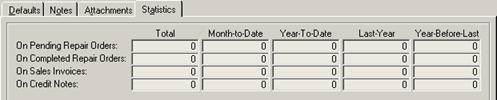
Service Code - Statistics
|
Statistic |
Description |
|
On Pending Repair Orders |
|
|
On Completed Repair Orders |
|
|
On Sales Invoices |
|
|
On Credit Notes |
|
 Working with Service Codes
Working with Service Codes