Program Tips
To view program tips, click the  button on the toolbar, select Help
button on the toolbar, select Help
 Program Tips from
the main menu, or press the Ctrl+F1 key combination.
Program Tips from
the main menu, or press the Ctrl+F1 key combination.
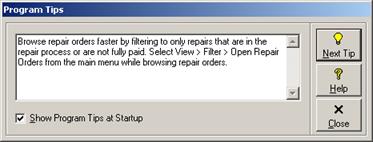
When the program tips window appears, click the Next Tip button to browse through each of the program tips one by one, or click the Close button to close the window. If the Show Program Tips at Startup check box is checked then the next sequential program tip will be displayed each time the program starts.
 Paid
Support
Paid
Support