Browsing the User Edit History
See Browsing Tables for basic instructions on browsing the user edit history. The user edit history records may not be viewed or edited.
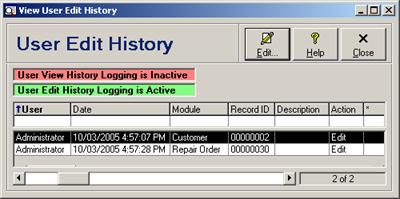
Each browse column is discussed in the following table. Unless otherwise specified, the filter field for searching each column may be any text phrase (see Filtering or Searching Data by Column (Field Filters)).
User Edit History - Browse Columns
|
Column |
Description |
|
Location |
|
|
User |
|
|
Date |
|
|
Module |
|
|
Record ID |
|
|
Description |
|
|
Action |
Red if deleted |
User Edit History Group Filters
A number of preprogrammed group filters allow for quick selection of specific user edit history record sets. See Group for basic instructions on using group filters. The following table lists the various user edit history group filters.
User Edit History Group Filters
|
Filter Name |
Condition |
|
All Locations |
Includes all user edit history records. |
|
Current Location Only |
Includes user edit history records with a record number that is within one of the number ranges assigned to the business location of the currently logged in user (see Business Locations). |
 Working with the User Edit
History
Working with the User Edit
History